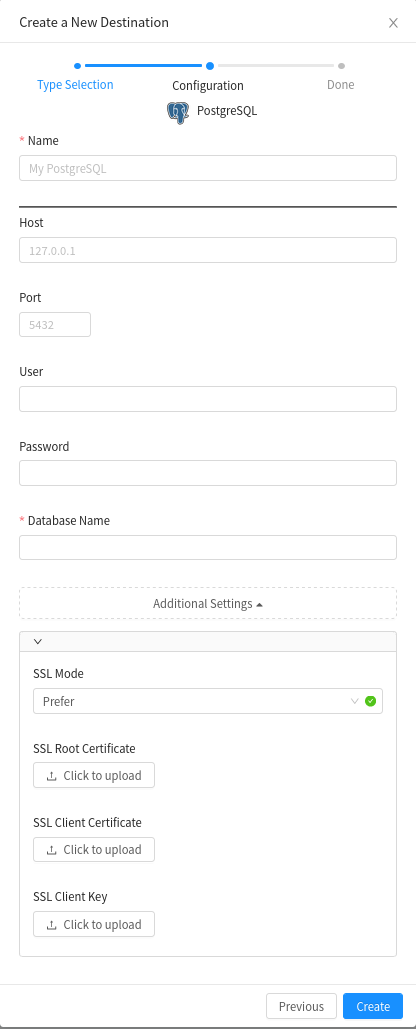Postgres
This page guides you through the process of setting up the Postgres destination connector.
Setup
- Go to Destinations -> New.
- Enter your Postgres credentials & Click Create button.
- Test the connection & Click Save to use.
Prerequisites
To use the Postgres destination
You'll need the following information to configure the Postgres destination:
- Host - The host name of the server.
- Port - The port number the server is listening on. Defaults to the PostgreSQL™ standard port number (5432).
- Username
- Password
- Database Name - The database name. The default is to connect to a database with the same name as the user name.