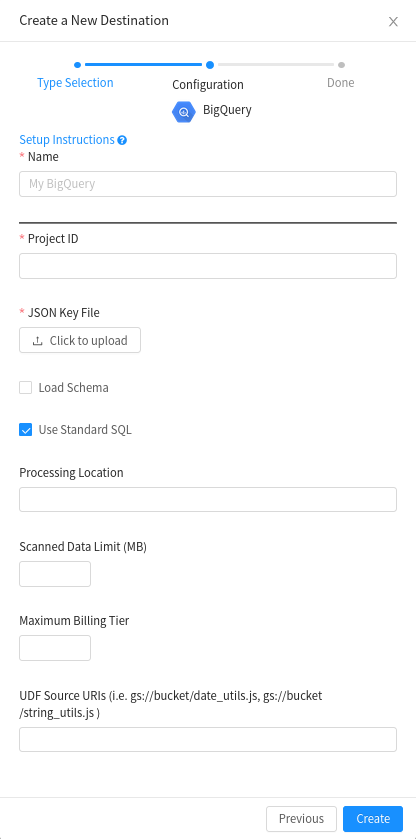Bigquery
This page guides you through setting up the BigQuery destination connector.
Setup
- Go to Destinations -> New.
- Enter your BigQuery dataset and upload your service account JSON file & Click Create button.
- Test the connection & Click Save to use.
Prerequisites
To use the BigQuery destination
You'll need the following information to configure the BigQuery destination:
- Project ID - The GCP project ID for the project containing the target BigQuery dataset
- JSON Key File - The contents of the JSON service account key.